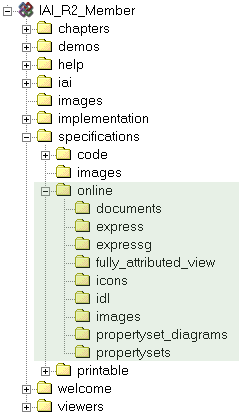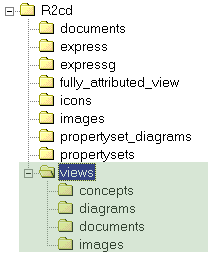The local version (local = installed locally on your computer) makes use of the IFC R2.0 documentation that was published by the IAI in spring 1999. The view documentation will work also without the R2.0 documentation, but in order to use the links from the views / concepts to the R2.0 specifications you need to install the BLIS view documentation on top of the R2.0 documentation.
The R2.0 documentation can be found on the IFC R2.0 CD or on the IAI FTP site where I have uploaded a improved version of the documentation. I strongly suggest that you use the improved documentation from the FTP site.
There is actually no real 'installation' involved, all documents are HTML files that just need to go into the right folders so that the links between the documents are intact.
How to use the documentation from the R2.0 CD:
Sine you can't add files to the R2.0 CD you need to make a copy of the online documentation on your local hard drive. Please copy the directories that are highlighted in the image below to any local directory.
NOTE: If you use Windows and have AutoPlay enabled you have to use the Windows Explorer instead of the CD drive icon in My Computer to access the CD.
How to download the improved documentation from the IAI FTP site:
Use a FTP tool to download the following file. You need to have the IAI member username and password for this operation.
- Site iaiweb.lbl.gov
- Path international/technical/projects/IFC_release_2.0
- File IFCR2_OnlineDocumentation2_991024.zip
Unzip the downloaded file to any directory on your local hard drive.
How to install the BLIS view documentation:
Regardless of which method (CD or FTP) you used to get the R2.0 documentation, the following steps are the same.
- Download local version
- Unzip the file you downloaded into the location that is shown in the picture below. The R2cd folder in the picture corresponds to the local folder you created in the steps above.
- The documentation is launched by opening the index.htm file that is located in the views folder. If you use the documentation often, make a shortcut for the index.htm file on your desktop.